
Introduction:
To connect Zebu in AlgoDelta’s Copy Trading software, follow these steps:
1. GenerateAPI Key from the Zebu trade Portal.
2. Add Zebu Account Details in Algodelta’s Copy Trading
Step 1:
Open the official Mynt login portal to begin the process.
Enter your User ID, Password, and OTP/TOTP/DOB/PAN to securely log in to your Mynt account.
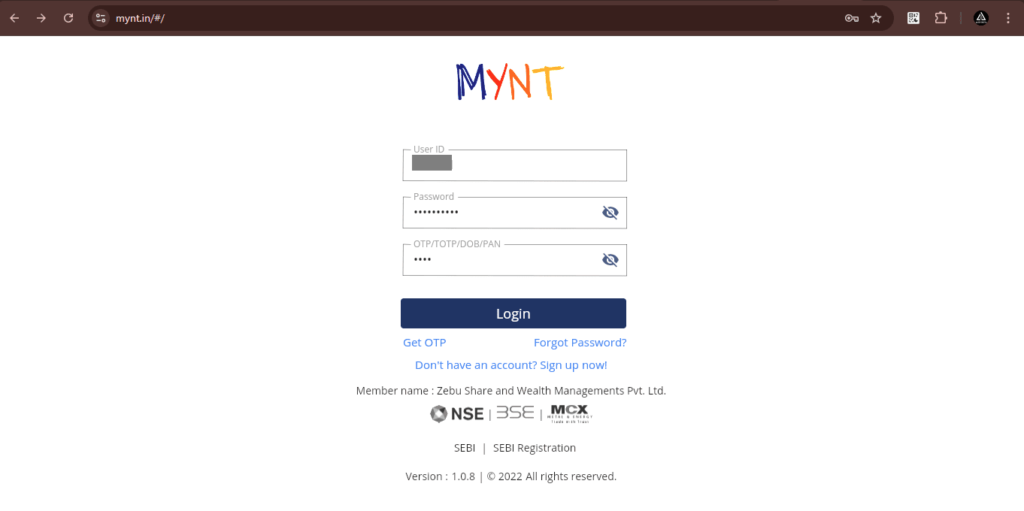
Step 2:
After logging into your Mynt account, you will see the dashboard screen. From there, click on the ‘API Key’ button to proceed.
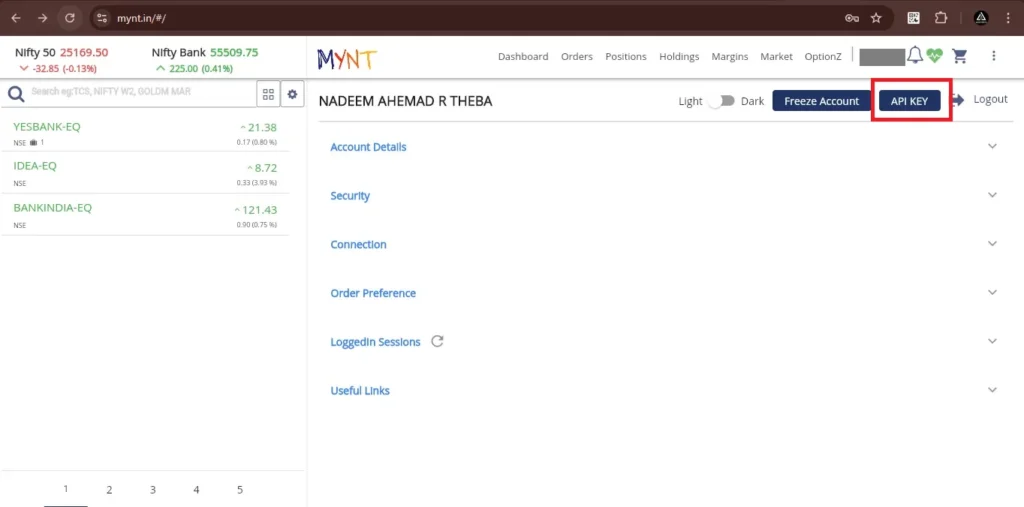
After clicking on the ‘API Key’ button in your Mynt account dashboard, you will be able to view your generated API Key.
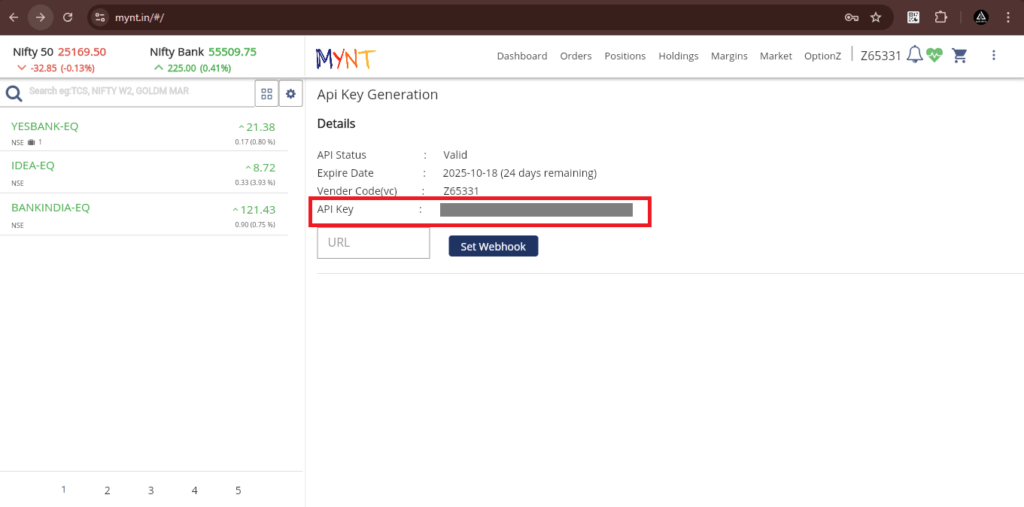
Step 3:
To get the TOTP key, go to the ‘Security’ tab in your Mynt account, select the TOTP option, and your TOTP key will be displayed.
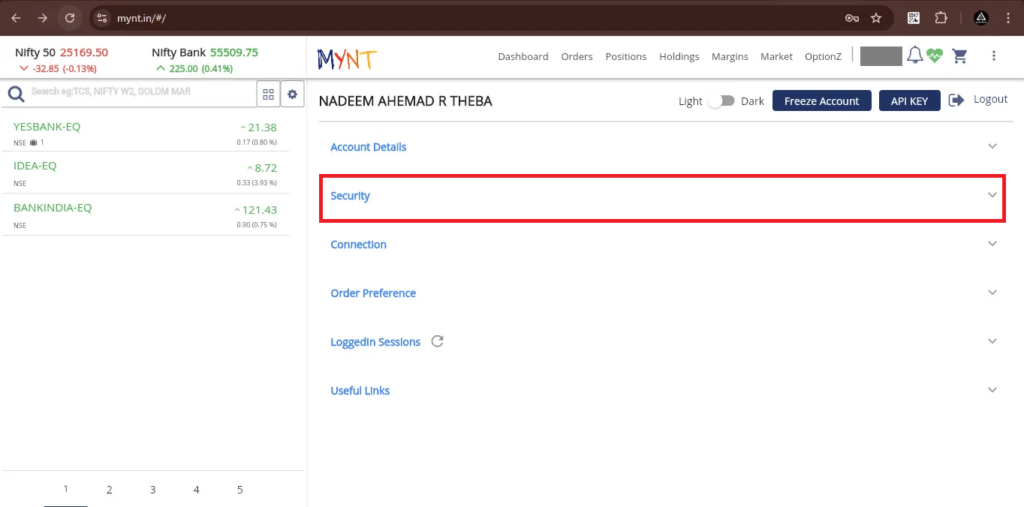
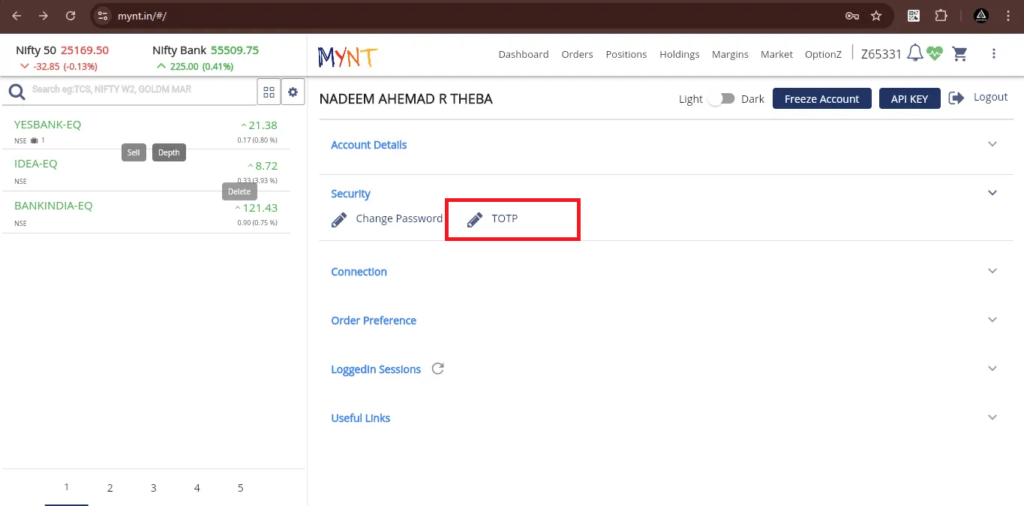
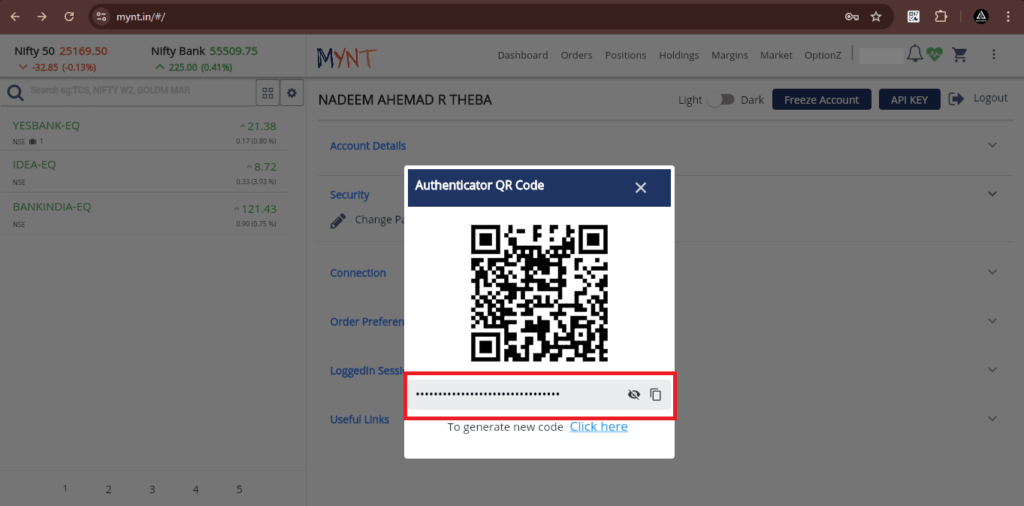
Step 4:
Next, log in to AlgoDelta’s Copy Trading platform by visiting https://algodelta.com/platform/login. Simply enter your registered AlgoDelta phon number and password to access your account.
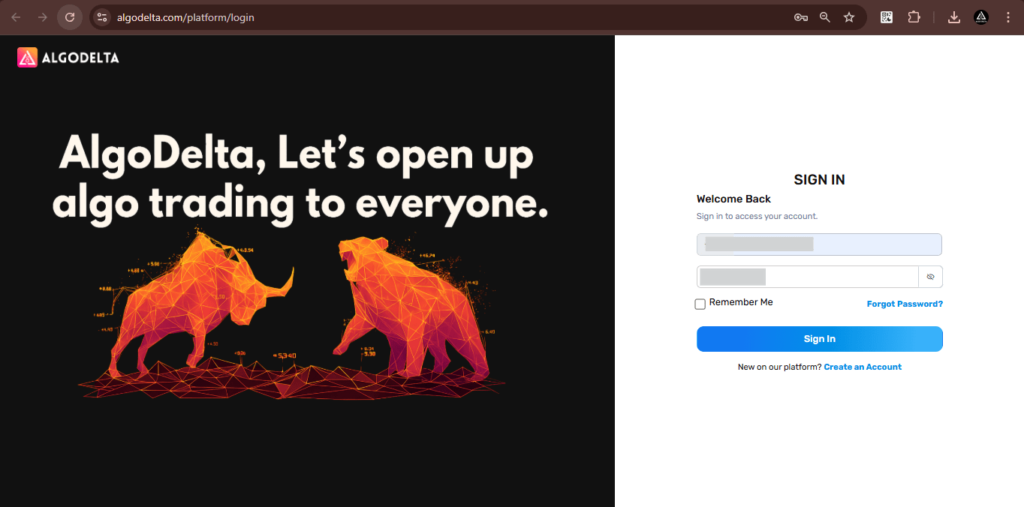
Go to the “Demat” tab in AlgoDelta and click on “Add Demat Account.” Choose Zebu as the broker and fill in the required details — Nickname, Mobile Number, Email, Duration, Zebu ID, Zebu Password, API Key, and TOTP Key (from the Zebu portal). Finally, click “Add” to complete the setup.
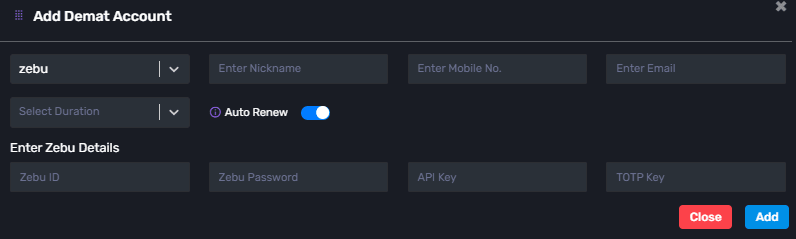
Conclusion:
By following these steps, you will successfully connect your zebu account to AlgoDelta’s Copy Trading software and gain access to its features for enhanced trading experiences.



