
Follow these simple steps to connect Definedge with AlgoDelta’s Copy Trading Software:
1. First, enable TOTP on the Definedge portal to proceed.
2. Next, add your Definedge account details to the AlgoDelta Copy Trading platform.
Step 1:
- First, visit the Definedge website at https://www.definedgesecurities.com. Next, click on the ‘Login’ button to begin.
- Enter your Client ID and Password. Then, check your registered mobile number for the OTP. After that, enter the OTP to log in.



Step 2:
- Once logged in, you’ll be redirected to the dashboard. Then, click on the ‘Account’ tab to continue.
- Next, click on the ‘Security’ tab. After that, select ‘Enable External TOTP’ to proceed.
- Then, enter the OTP received on your registered mobile number.




Step 3:
- Now, scan the QR code using Google Authenticator or any other authentication app.
- Next, enter your password and the 6-digit TOTP from your authentication app. Then, click on the ‘Enable’ button to complete the setup

Step 4:
Now, visit AlgoDelta’s Copy Trading platform at https://algodelta.com/platform/login. Then, enter your AlgoDelta email ID and password to log in.
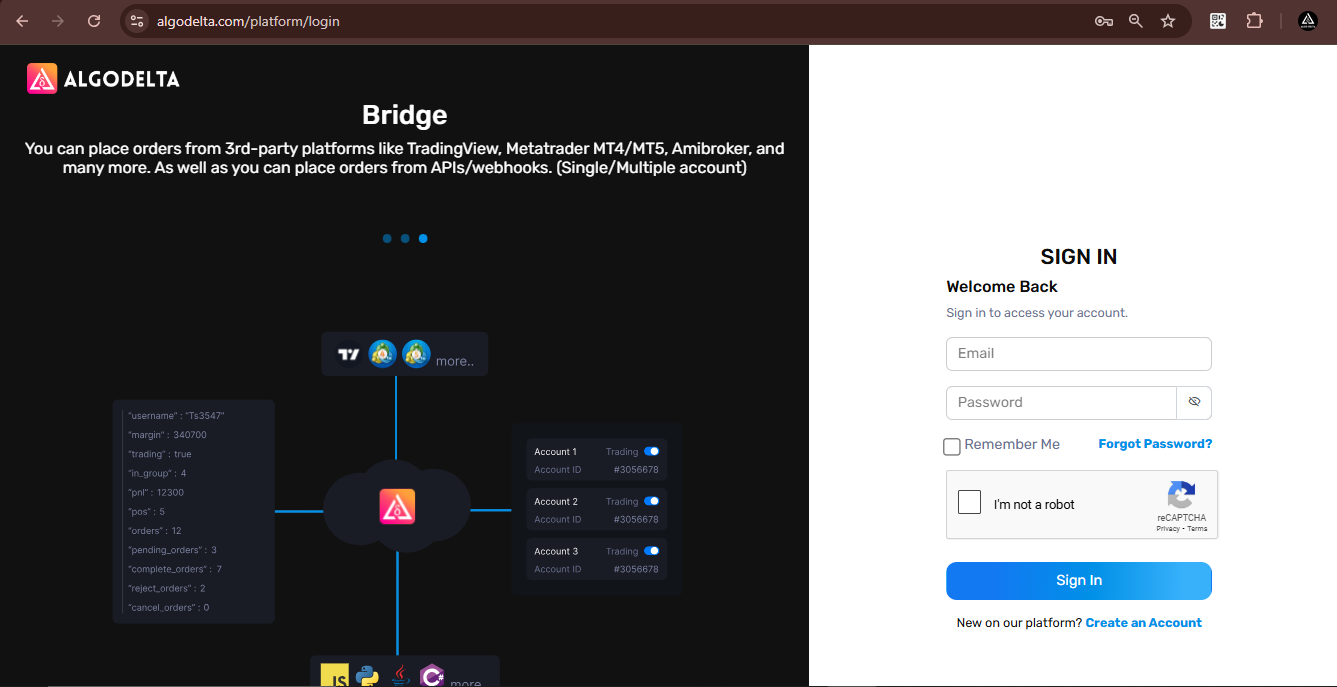
Step 4:
Go to the “Demat” tab and click on “Add Demat Account.” Then, choose Definedge as your broker. Fill in the required details: Nickname, Mobile Number, Email, Definedge ID, API Token, API Secret, and the TOTP Key (generated from the Definedge portal). Finally, click on “Add.” A “Broker Connected” pop-up will confirm the successful connection.
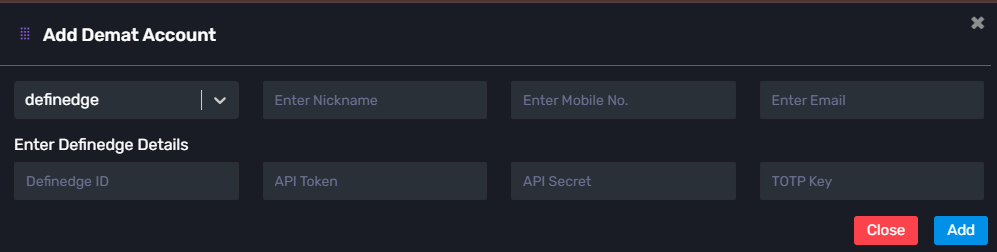
Conclusion:
By following these steps, you can successfully connect your Definedge account to AlgoDelta’s Copy Trading software and unlock powerful features for a smarter trading experience.



